Getting Your First Wirex Pay Card
- pavel5352
- Oct 7, 2024
- 7 min read

Welcome to Wirex Pay—your gateway to seamless crypto payments. This guide will walk you through the simple steps to sign up and order your first non-custodial card using our web app.
Step 1: Visit the Wirex Pay App
Open your preferred browser and navigate to the Wirex Pay app at app.wirexpaychain.com

Step 2: Enter Your Email Address
On the homepage, you’ll see a prompt to sign up. Enter your email address in the provided field.

Click Continue to proceed.
Step 3: Create a Password or Passkey
Next, you’ll need to create a strong password. Alternatively, if your browser supports it, you can create a passkey for added security.
Important: Make sure your password is strong and secure to protect your account and personal information.

Use a mix of uppercase and lowercase letters, numbers, and symbols.
Avoid using easily guessable information like your name or birthdate.

After setting your password or passkey, click Continue.
Step 4: Specify Your Country
Select your country from the dropdown list.

Click Continue.
Step 5: Verify Your Email
We will send a confirmation link to the email address you entered.

Open the email and click on the confirmation link.
Note: Email arrival times may vary depending on your email provider. If you don’t receive the email, check your Spam or Junk folder.

After clicking the confirmation link, return to the Wirex Pay app and click Continue to proceed.
Step 6: Connect Your Wallet
The app will prompt you to connect your crypto wallet using either a Chrome extension (e.g., MetaMask) or WalletConnect.

Make sure your connected wallet supports custom networks for smooth integration.
Step 7: Setup the Network and Configure Your Account (Wallet Action Required)
Once your wallet is connected, you’ll need to import the network settings. This will be done within your wallet’s interface.
After importing the network, you’ll also need to register the smart contract. Follow the instructions provided in the app and your connected wallet to complete the account setup.

Once your account is set up and the network is successfully configured, the app will automatically take you to the Wirex Pay Home Page.
Here, you can explore your account and available services.

Step 8: Verify Your Account
To fully activate your account and order your card, you’ll need to complete a verification process.
Ensure you have the following documents ready:
Proof of Identity: Passport, National ID, or equivalent.
Proof of Address: Recent Bank Statement, Utility Bill, or Government-issued document (within the last 3 months).
Follow the in-app instructions to complete the KYC process and finalize your account setup.
Step 9: Top-Up Your Account
Before ordering your card, make sure you have sufficient funds in your account to cover the card ordering fees.
You can easily top up your Wirex Pay account by bridging funds from your Ethereum network to your Wirex Pay main account. For your convenience, we’ve integrated an in-app Bridge that allows you to bridge transfer funds from any Ethereum account to Wirex Pay wallet.
Simply click on Deposit in the Wallet section and follow the prompts to fund Wirex Pay account. For detailed instructions, check out the How to top-up Wallet via in-app Bridge.
Step 10: Order Your First Non-Custodial Card

Once your verification is done and your wallet is topped up, it’s time to order your very own Wirex Pay card.
Whatever you need, we’ve got you covered:
Virtual Card: Perfect for online purchases, fast and ready to go.
Plastic Card: Best for your daily in-store shopping and contactless payments.
You can order up to 5 cards in total, giving you flexibility to manage your crypto spending however you like!
The delivery and order fees will be charged directly from your Wirex Pay main account balance.
If your Plastic card is delivered via DHL Express, you’ll receive a tracking number so you can follow your card’s journey.
Remember: Once your Plastic card is delivered, be sure to activate it to start enjoying all its benefits!
Enjoy seamless spending using your crypto, with Wirex Pay making payments simple and hassle-free!
How to Manage Your Wirex Pay Card: A Complete Guide
Managing your Wirex Pay card is simple and gives you full control over your crypto spending. Below are the key features and options available to you for managing your card through the Wirex Pay app.

1. Deposit Funds
You can easily deposit funds into your Wirex Pay card using your Wirex Pay main account balance.
Step 1: Click on Deposit
Step 2: Choose the wallet (USDT, USDC, or DAI) from which you want to transfer funds to your card.

Step 3: Enter the amount you want to transfer to your card.

Step 4: Confirm the transfer using the external wallet you connected with Wirex Pay.
Important: Ensure that the wallet network is correct before proceeding with the transfer. Always follow the in-app instructions carefully to complete the process.
Note: Each card is linked to its own individual accounts with separate balances (USDT, USDC, or DAI), so be sure to deposit to the correct card account.
2. Withdraw Funds
Want to move your funds back to your Wirex Pay wallet? Here’s how you can withdraw any available balance from your card:
Step 1: Click on Withdraw.
Step 2: Select the account (USDT, USDC, or DAI) from which you wish to withdraw funds.

Step 3: Enter the amount you want to withdraw to your Wirex Pay main account.

Step 4: Confirm the transfer via your connected external wallet.
Note: On-chain transfers within the Wirex Pay network come with zero fees, so you won’t incur any additional costs when moving funds.
3. Set a Spending Limit
Take control of your spending with personalized limits. You can set a daily spending limit for your card to ensure security and prevent overspending. This feature is perfect for those who want to budget or protect their funds.

4. Set a Spendable Balance
Wirex Pay gives you the flexibility to choose which account to spend from. You can select one of your available crypto accounts—USDT, USDC, or DAI—as the default source for payments.

Pro Tip: You can change your spendable balance account at any time to suit your needs.
5. View Card Details
Need your card details or PIN for your Plastic card? You can securely access these anytime within the Wirex Pay app.
To protect your card, you will be required to confirm your identity via SMS. A verification code will be sent to your registered phone number. Simply enter the code in the app to access your card details or PIN.
This extra step ensures your card information remains safe and secure.
6. Freeze/Unfreeze Your Card
If you ever lose your card or want to secure it temporarily, you can freeze your card instantly with just a few clicks. When you're ready to use it again, simply unfreeze it to restore functionality. This feature ensures that your funds remain protected.

Wirex Pay provides you with complete control over your card, letting you manage funds securely and flexibly. Whether it’s deposits, withdrawals, or setting spending limits, managing your Wirex Pay card is quick and easy.
Key Features Recap:
Deposit and Withdraw: Manage your card balance with ease, using your linked Wirex Pay wallet.
Set Spending Limit: Control your daily spending and protect your funds.
Spendable Balance: Choose and switch between your available crypto accounts (USDT, USDC, DAI).
Card Details: Access your card information or retrieve your card PIN.
Freeze/Unfreeze: Instantly lock or unlock your card for added security.
Wirex Pay Serviced Countries
Wirex Pay offers a non-custodial card, allowing users to manage and spend their crypto securely and independently. With Wirex Pay, you retain full control over your crypto assets while using your card for everyday transactions.
Below is the current list of supported countries:
Supported countries:
Wirex Pay continues to expand globally, bringing its non-custodial card services to more regions. Stay tuned for updates on newly supported countries.
For the latest news and updates, join our Discord community or visit our website at www.wirexpaychain.com to learn more.
Bridge Funds Between Ethereum and Wirex Pay
Wirex Pay makes it easy to move your cryptocurrency between the Ethereum network and your Wirex Pay account. Whether you're looking to top up your Wirex Pay balance or send funds back to Ethereum, follow these simple steps.
How to Get Started
Click on 'Deposit' in the Wallet Section
Navigate to the 'Wallet' section of the Wirex Pay app from the Home screen. Once there, select 'Deposit' to initiate the process of bridging funds.

Connect Your Web Wallet
Connect your web wallet (e.g., MetaMask or another supported extension) when prompted. Ensure your wallet is properly linked to begin transferring funds.

Once your wallet is connected, you will be able to bridge your funds between Ethereum and Wirex Pay.
Bridge from Ethereum to Wirex Pay
After connecting your wallet, choose Ethereum as your source network and Wirex Pay as the destination.

Choose the cryptocurrency you want to bridge (USDT, USDC, or DAI) and enter the amount you'd like to transfer.
Check the Ethereum network gas fees (paid in ETH) and make sure you have enough ETH to cover these costs.

Review the transaction details, including an estimated network fee shown at this step. Please note that the final transaction gas fee will be displayed on the confirmation screen and may be adjusted based on transaction speed within your connected wallet (e.g., MetaMask).
Be aware that the transaction requires confirmation via your external wallet.
Once your balance is updated, be sure to transfer funds to your card so you can start spending your crypto with your Wirex Pay card.
Bridge from Wirex Pay to Ethereum
To send funds back to Ethereum, select Wirex Pay as your source and Ethereum as the destination network.

Choose the cryptocurrency and the amount you wish to transfer back to Ethereum.
Since Wirex Pay is a gas-free network, there are no fees. Once you initiate the transfer, you will be prompted to confirm the transaction via your connected wallet.
Be aware that the transaction requires confirmation via your external wallet.
Once confirmed, the transfer process will begin. After the transfer is completed, your assets will be available in your Ethereum wallet, ready for use on the blockchain.
To check the status of your transaction, click on 'Activity' in the upper left corner of the screen.

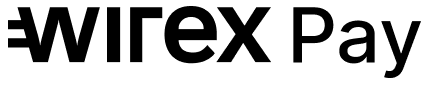






Comentarios